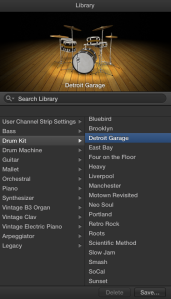Unless you’re paying $200 for MIDI sounds, chances are good that your free MIDI sounds are… awful. This is especially true of strings – violins, violas, cellos, double bass; if it can be played with a bow and was free, the MIDI version doesn’t sound that great.
That being said, there are ways to help make your MIDI strings sound a little bit less pathetic and a little more realistic in your mix. This guide won’t make your stock Garageband strings sound like a real violinist actually played them, but it (hopefully) will make your stock sounds a little more bearable.
On Velocity and Quantization
Just like with MIDI drums, to make your MIDI strings sound most realistic, you shouldn’t just keep all your notes’ velocities at the same level. (In Garageband I think the preset is 98.) Varying your velocities within about plus/minus 15 steps is a safe place to keep it so that you get variation, but it still maintains a similar intensity.
The key to improving the realism of your MIDI string sounds is to humanize them – so you change the velocity, and you change the quantization. You don’t want to quantize your notes so that they begin right on the beat – about 80-95% is a good place to stay.
One of the hard things with strings and quantization is that the samples don’t always start playing right at the beginning of your MIDI note. To just keep your strings in time with all the other instruments, you may have to pull their start time a little bit back from the beat you want them to play on.
 In the first picture the notes are all aligned right with the beat. But if the sound doesn’t start right away, it can make your strings sound sloppy. Like the second picture, try pulling your notes back so that the sound starts right on the beat to help keep your recording tight.
In the first picture the notes are all aligned right with the beat. But if the sound doesn’t start right away, it can make your strings sound sloppy. Like the second picture, try pulling your notes back so that the sound starts right on the beat to help keep your recording tight.
Use Different Instruments and Split Up Tracks
If you can find some decent free MIDI sounds of each individual instrument in your string section (check out resources for some links!), you’re already light years ahead of Garageband’s stock. Use a different MIDI instrument for each of your instruments – violin, viola, cello, and double bass are the standard string section.
Even if you’re just got some stock “Orchestral Strings” instrument, try to have a unique track for each of those instruments, and keep notes that would fit for each instrument unique to that track. Just because you don’t have a specific MIDI sound for each instrument doesn’t mean you can split them up that way! Here’s a very generalized range that you can use to guide your track splits:
- Violins can start as low as G3, and go as high as the spectrum allows
- Violas can start as low as G1 and go to about D5
- Cellos start as low as C2 and go as high as A4
- Double basses are anything lower than G1
Those notes are by no means scientific or definite – they’re just a starter’s guide. I tend to have each instrument playing 3 octaves, with their lowest octave playing in the same range the instrument that’s lower than them, and their highest octave playing in the same range as the instrument higher than them.
For example: Violin would play C4-C6, Viola would play C3-C5, Cello would play C2-C4, Double bass would play C0-C2. The tiny little letters on the keys on the left help me determine where to keep my notes.
The tiny little letters on the keys on the left help me determine where to keep my notes.
Layer Your Sounds
If you’ve got computer power to spare, one of the simplest ways to make a strings track sound more realistic is to layer sounds. Play duplicate tracks (same notes) with different instruments.
For example, say you’ve got a violin part, and you’re using an instrument that has just the violin. To give it more oomph, you can copy/paste the notes into a new track, and use the Smart Strings instrument. Bam! Sound improved.
Modulation and Mixing
One of the awesome things about Garageband’s Smart Strings is that by turning on the modulation, you can change the kinds of sounds that play. You can get staccato, pizzicato, and legato all out of one track instead of needing to have different MIDI tracks specifically for the different ways to play.
Play with the modulation on your different instruments to see if you can get any extra sounds out of your MIDI. A short little guide for playing the Smart Strings with Musical Typing:
A short little guide for playing the Smart Strings with Musical Typing:
- 3 is legato – smooth, blends together, good for long notes
- 4 is a staccato – short, jerky notes played by the bow, this is a shafting sound
- 5 is another staccato – same as above, slightly different technique
- 6 is a pizzicato – short, plucked notes
- 7 is another legato – same as 3, more or less
- 8 is another staccato – similar to 4 and 5
Mixing is the last key thing you can do to get your strings to sound more realistic. First off, do your panning well. Give each of your MIDI strings its place in the stereo field.
Finally, feel free to EQ those suckers. It’ll help clean up the sound, at the very least!
These are the things I have found take my crappy sounding strings and make them more palatable and authentic. The vice of MIDI (it sounds terrible compared to the real thing) is also its blessing – it’s a different sound than you’ll get from a real instrument. Use that to whatever ends you will.
If you have any questions, let me know in the comments. You can always send thoughts, suggestions, and questions to justanotherhalfling@gmail.com as well 🙂 Thanks for reading!